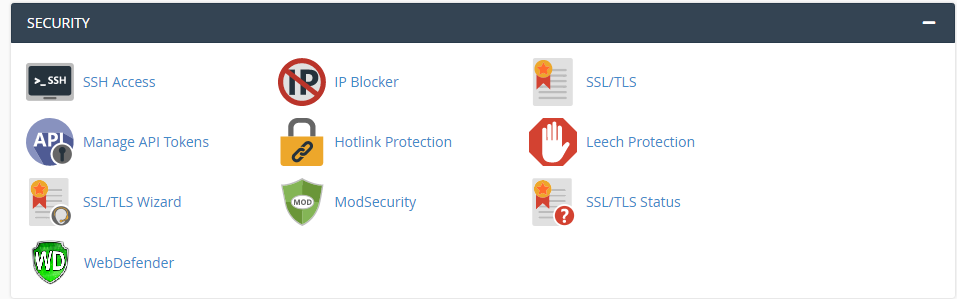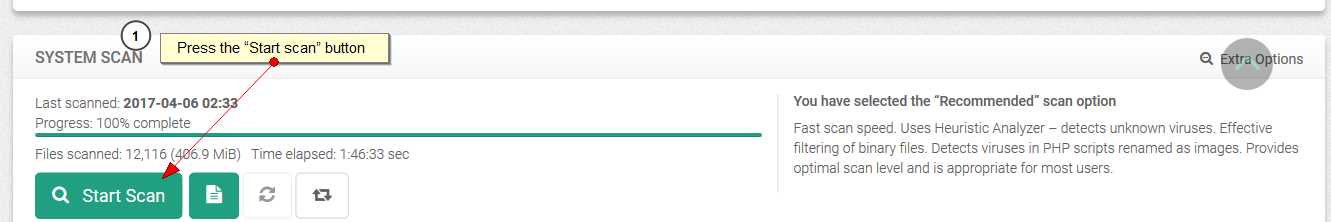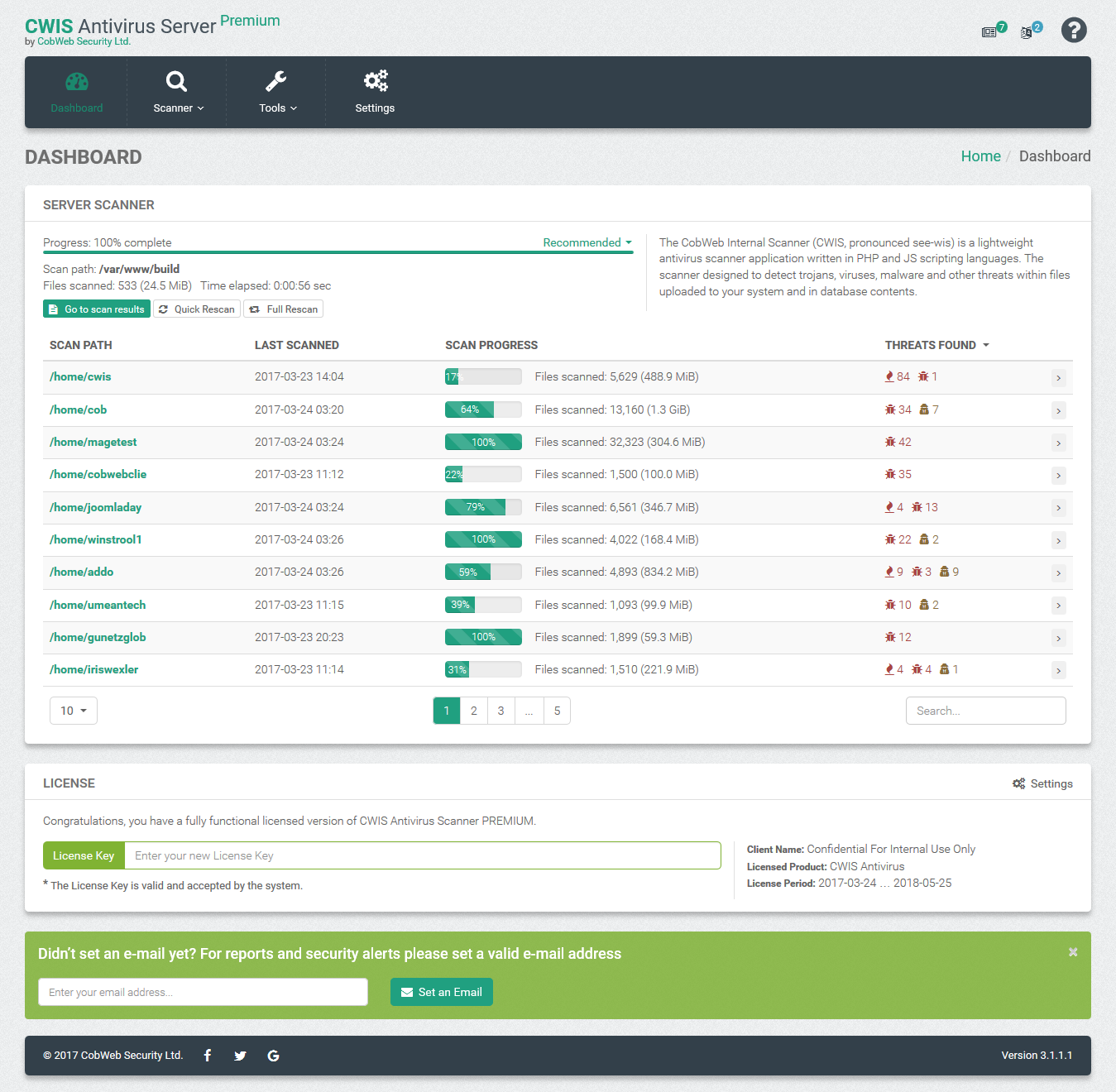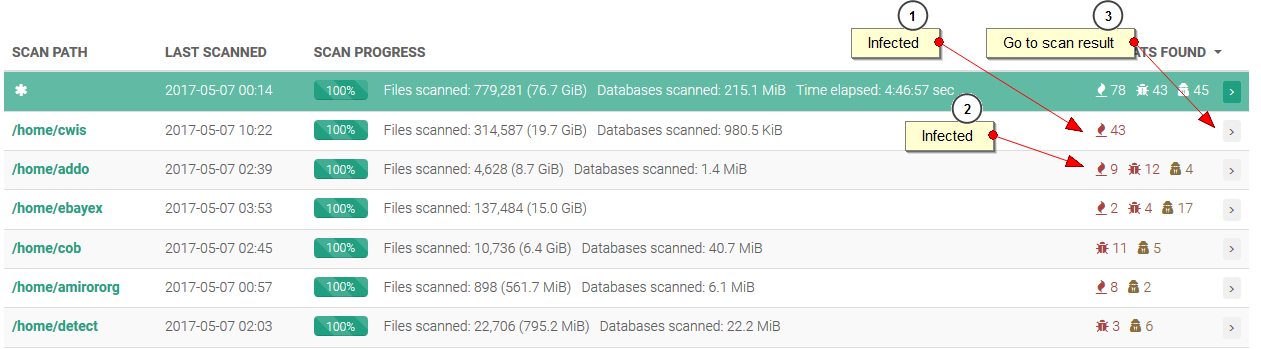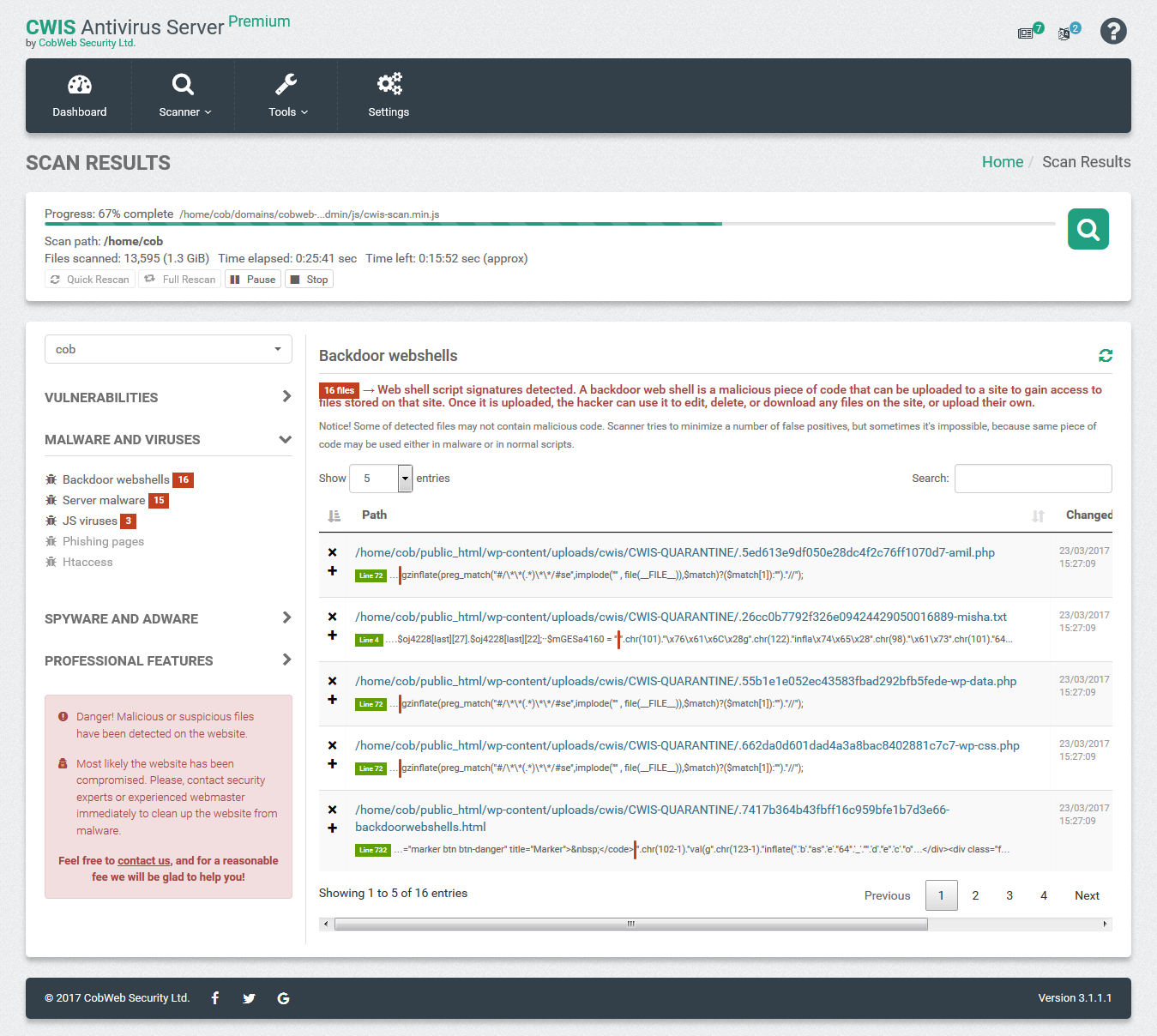Cpanel Antivirus/Scanner – Hosted website protection
The “WEBDEFENDER” cPanel antivirus is a Linux based scanner designed for web server to search for website virus, malware, shells, spam bots, trojans, malicious scripts and other typical threats specific to the web arena.
The main difference from other Linux-antiviruses is its orientation to hosted website , “WEBDEFENDER” scanning the user website’s files unlike conventional server antivirus programs that oriented on a system level protection.
CWIS antivirus installation instruction for Cpanel:
Antivirus Installation Steps:
To install the extension, you must have administrator access to SSH with the root level.Stage 1. Installation:
installing the file in the tmp folder:
wget https://cpanel.cobwebsecurity.com/install.sh
Stage 2.
When you enter the user’s cpanel, the Icon WebDefender appears in the Security category
Enter your license key
- After license activation you can configure a scheduled scan task. To do that, navigate to “Settings > SCHEDULER SETTINGS” and set scan options (database scan, scan frequency and scan level). To force scheduled re-scan, you may click “Rescan Now!” (the button is disabled when the scheduled scan is still in progress).
In case you are more comfortable working directly with the server and not via the cPanel, you can install our web server version. This version works correctly with any linux server
cPanel antivirus admin panel
After you finish the CWIS installation, go to admin panel.
The many functional and simple to use dashboard with a user-friendly interface.
- Website scanning – after installation press the “Start scan” button to start the CWIS antivirus on your web server.
- Checked website list – after the scanning process the dashboard will display a list of checked website .Website are introduced on the list from infected to clean
- Go To Scan result – click on each of the lines where Threats are found it will display the results of that individual website. Use the cleaning tools to clean the infection
Scan results
After the scan is complete, you will see on the dashboard the list of websites marked in case of an infection.
Website malware removal tool
CWIS antivirus allows not only to detect malicious code but also to easily clean the infected website using the built-in malware removal tool