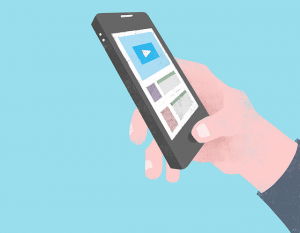The hacked website is a big problem becoming for business owners.
Getting your site blacklisted, loss of traffic, complaints from client and hosting companies and all of the hard work you have put in into the promotion of your business is in danger.
“Every website is vulnerable to outage, even larger, well-known companies occasionally suffer website downtime.” When the Giants Go Down Every so often a client will contact us after the “death” of his website. Knowing the first symptoms of a hacked website, in most cases, can save you a lot of headache, money and time.
An important thing to remember is that a professional hacker will unlike leave visible signs and without an expert, you are unlikely to determine a hack. However, most of the hacks are of privately owned small-medium sized websites\businesses. Those hacks are made with Exploit-Folders that can be bought on the black market. Those who use these premade folders are often leave visible signs.
We will try and name those symptoms classifying them into three groups.
The firs and the most important one is External Signs that are, for the most part, are not associated with a virus infection because that could be one of the many reasons for the problem.
The second group is internal signs of an infection.
The third is clear indicators of an infection
1. First Group – External (indirect) signs of an infected website by a virus and\or malicious code
1.1 Web pages are loading slowly
Website’s work has slowed down significantly, pages loading time is increased significaly. Multiple events can be the cause of this problem. Virus infection is only one of them. While searching for other problems you must conduct a virus scan of your website. How a virus can affect the loading time? The added malware code disrupts the normal functionality of the program and causes a memory overflow. As a result, the script tries to execute the default option for 30 seconds, then he will give an error, your page will be loaded. Or insert the code goes from malicious server (which often blocked). As a result, the script waits for the server response until the timeout expires. And your website is seriously slowed page loading.
1.2 Some functionality of the website is not working correctly
Without making any changes to your website the functionality was disrupted. Some functions stopped working and\or blank pages started to appear. That means that during an operation the server encountered a problem and an error has accord.
1.3 Customer feedback or “contact us” stopped working
That might be because your domain is being blocked for exceeding the mail quota. That is a good sign to start looking for viruses on your website.
1.4 Your site hosts spam
Unnatural increase in the number of indexed pages on your website.
Another clue you should pay close attention to is: a sudden exponential growth in the number of indexed pages belonging to your domain.Most likely new URLs inside your website were created and as a result, unwanted keywords are ranked on your page wasting valuable crawl resources. This is why these pages must be removed from Google index. Note that this process may take some time and effort.
1.5 Your clients start receiving SPAM messages from you
If you are SPAMing you will know about it from your hosting company or from your mail agent who will simply block your inbox. You might also start receiving delivery fail notifications even though you did not send any e-mails. That is a sign of a spam virus on your site that sends spam emails on your behalf. As a result you will probably be blacklisted by Google and loose up to 95% off your traffic.
1.6 Your website ranking dropped
From our experience website owners will not connect this fact with a virus, but, should a search engine discover a suspicious code on you website it will use filtering to lower you website’s position in the search results. If your website has dropped in ranking you should add a virus scan to your possible list of problems
1.7 Website Traffic Loss
Another symptom of an infected website is loss of traffic. Most visitors will revert from entering a website if there is a warning message from an anti-virus that that site is dangerous.There are several possible explanations for a sudden drop in rankings, but more often than not it is due to a Virus infection. Unfortunately, that could crush a previously-thriving website if their website sets off any of Google’s red flags.
1.8 Server is overloaded
It is important to understand that your site is hosted on a server and that server and have resource limitations. If there is a sudden spike in traffic that is so significant that the server cannot keep up with the resulting resource demands, your site will first experiences performance issues and then, finally will go down for the count.You will most likely hear about it from the hosting company because one site with heavy traffic, processing needs, or high volume email can cause problems for other sites on the same server. In this case there can be many reasons for the load increase – from an malfunctioning plugin to a real increase of traffic. However, commonly that is due to a presence of a malicious code in your website or a bot attack. Don’t wait for your server to crash with your website.Unfortunately, if this happens shortly after your site goes viral, you’re going to be missing out on a lot of traffic and, therefore, quite a bit of profit.
2. Second Group – internal signs of an infection.
The second group talks about sines of infection that you can see for yourselfProbably, you do not need to be reminded that a virus scan is the first thing you should do. However, we would like to remind that a scheduled virus scan is one of the item to put on your to-do list for a good maintenance of your resource.
2.1 Malicious links inserted to your domain
While browsing your website you or your customers suddenly discover pages that are from non-familiar websites. That means that you have a virus that adds links to the wrong page in your Domain. This will not only result in traffic theft but will also damage your prestige. Most clients will not return to your page if they are redirected to a malicious resource.
2.2 Mobile redirect to other website
Try accessing your website from a mobile phone. A common infection nowadays is a virus that will redirect your visitors from your website to various malicious sites. However, you will not see that when accessing from a PC.
2.3 Modified files in your website
Watch for file changes on your site .If you notice that a file size has changed or the modify dates of your files do not correspond with the dates you made changes in than, you should conduct a virus scan immediately
2.4 When checking the logs you see requests to unknown files on your server
When checking your logs (circulation statistics to the server) you see a requests to files on your server that you are not familiar with that is a clear sign of a virus
3. The Third group – Your Website Infected
This group are no longer symptoms. You website is infected. Your hosting company, a search engine, or your clients have informed that YOU HAVE A VIRUS.We would like to pay close attention to this group due to the fact that, in spite of the seriousness of the problem, many do not pay enough attention to it. We certainly understand that the first thing a site owner wants to do is to bring his website back online to be scratched from the black list and not to lose customers.But despite the rush. It is necessary to inspect all of the files with an antivirus program, Check the database, Change all passwords. Carry out an inspection of all plugins.Simply restoring backup is not enough as well as removing the viruses that you could find by simple search. You must conduct a full review of your website’s security vulnerabilities and enhance the protection of the site.
3.1 Website blocked by browser antivirus
3.2 Antivirus in your PC block your website
Modern PC antivirus can detect some viruses on your web-based resources. Therefore, if your computer blocks access to your website and informs you of an infection then you should perform a virus scan of your website immediately.
3.3 The website will not open and\or blocked by search engines
Search engine bots constantly check websites for viruses and various types of malicious code. If a search engine find any of the above on your website then they will blacklist you resource and depending on the threat level of your website a variety of unpleasant sanctions can be applied to block your website from other Internet users
3.4 Your website blocked by Hosting
It is important to understand that the hosting company is not responsible for your mistakes and does not deal with the protection of your website from hackers and viruses; they just sell you storage for your websiteAnd so do not be surprised if you receive a letter from your hosting company informing you that your website is infected with a virus and that they are blocking it. After you clean your website from all viruses the hosting company will usually unblock your website ASAP
ATTENTION !!!!
If you notice one of the above symptoms you should think about the security of your website, your clients and the hard work you’ve put in into the advancement of your business. Always use a well-known antivirus or scanner for your website.If you think that everything is in order you can always make sure by searching for vulnerabilities on your website.